HMML Museum Help
OVERVIEW | SEARCHING | SYRIAC | TECHNICAL
Overview
HMML Museum provides access to HMML's art and photograph collections. Signing in or registration is not required to view any of the Museum objects. However, some objects will not have images due to copyright restrictions.Searching HMML Museum
To explore Museum, we suggest that you begin by clicking Search button without any specific search parameters. Using the filters in the “Search” panel, you may assemble your own exhibit of online objects, according to your interests and curiosity. Clicking on the thumbnail images in your filtered search results will take you to the image and object description.- Keyword This field works sort of like a Google search. Capitalized and lowercase characters are treated equally. Wildcard searching is allowed using an * (asterisk) to represent zero or more unknown characters. Exact phrase searching using quotation marks/double quotes ( " " ) will limit results by finding words and spaces together. Words must be spelled exactly or else they won't be found if using double quotes.
- Keyword search limitations Keyword is designed to work with at least 3 entered characters. Searches with fewer than 3 letters will probably yield suboptimal results. Keyword search does not currently support Boolean searching (using AND/OR/NOT operators).
- After viewing a record description, please use the Back to Results
 button rather than the back button on your browser.
button rather than the back button on your browser.
A special note about Syriac
If you see a series of small boxes where you expect to see Syriac characters, here are suggestions for various platforms:- iOS devices: iPads or other iOS devices will not display Syriac fonts until you install a third-party application. You might consider this free app or ones like it that will render Syriac Unicode: https://www.apptopia.com/apps/itunes_connect/980346488/about
- Mac OS X computers: if Syriac fonts need to be installed, we recommend following these directions: http://www.bethmardutho.org/index.php/syriac-mac.html
- On a Windows PC: one solution is to
download the free Meltho Fonts.
After unzipping the melthofonts-xxx.zip file, open the folder where the fonts were unzipped, select all of the .OTF files, right-click and then click Install.
If the fonts were installed correctly, instead of the above rectangles you should now see Syriac characters.
Microsoft Internet Explorer 11 and Edge browsers do not render Syriac plurals correctly. If users wish to view Syriac records with native script, we recommend utilizing a different browser other than IE 11 or Microsoft Edge.
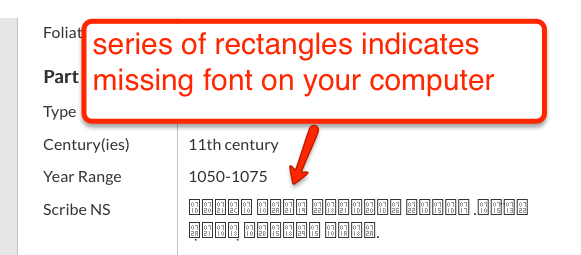
Technical: Minimum system requirements
- Screen size of at least iPad mini: 200 x 134.7 mm (7.87 x 5.30 in)
- Up-to-date browser (Google Chrome, Mozilla Firefox, Safari, or equivalent) with JavaScript enabled
- If running a Macintosh, OS X 10.9 or later
Known issues
- Note: vHMML.org has not been optimized for smaller devices such as iPhones or Android phones.
- Older Mac OS X systems prior to version 10.9 may appear to run, but specific features such as search and feedback corrections or additions may be inoperable.
- Because of the high-resolution of the images used, users with slow internet connections may experience a delay in image loading.
Still having problems?
Please contact us